I told advertisers a couple of weeks ago, the forums were due for an upgrade and so we've done. This is not just a "new look", it's a much bigger change than that and a few words about how to use it could come in handy. There are also some new features that I hope you'll like and I'm sure they could serve you well.
Basically, the first thing you must know is that from now on, to login to the forums, you'll need to do it with your Display Name or Email Address. The old username or login name (that sometimes differed) does not exist any longer on the forums. This is not the case in the advertising guide for some of you, so if you want me to match names, just let me know please. In the not so distant future we'll get a seamless way of dealing with both logins; so that's coming too.
Then, as for the interface changes, all should be much more user and mobile friendly than before. When you login to the forums, you'll see a Pencil icon at the top of the screen. That little pencil allows you to create topics, add images to the members galleries, start blogs, the whole lot. You don't need to start looking for different things. Just click on the Pencil and select what you want to create. For example, now "Advertisers News" has become a revamped "Community Portal", so you just click on create "Ad News in Community Portal", type your message and drag or upload a photo and post. That's it; almost as easy as a tweet. Give it a go and you'll see ![]()
One difference with previous advertisers news is that now members may reply directly to them, so please make sure you have the notification tab on when you post, so you can receive any enquiries related to your news or tours.
Then if you are just browsing and reading what's new, there are three timelines, one social media style called "All Activity" that allows you to see who posted what and who reacted to what (yes, now we have different kinds of reactions that apply to any post), and who changed their avatars, etc. This timeline (we call them Stream on PP) auto refreshes too, so just like Twitter you can just sit there and it will tell you that there are x number of new messages that you can load by just clicking. So, in this stream you see all at once, including people's Status Updates.
While Status Updates are not quite new on PP, before they were locked inside members' profiles and you only saw them there. Now, of course they are visible in the All Activity Stream, and there's also a menu just to read them. So this gives you a brand new option and that's using PP for things you normally do on social media, like posting selfies, pictures of your pets, your food, etc. You don't need to think of a topic for discussion in order to mark some presence. Just drop by, click on the Pencil, select create Status, type a line (or more) and drag a photo of whatever. Just like Twitter or Facebook. You can even embed tweets in these Status Updates (just copy the link to the tweet and post). ![]()
The other two streams or timelines are Latest Reviews (self-explanatory) and New Content which is for the more traditional way of seeing what's new. There you'll only see the latest Topics, Blogs, Advertisers News, Classifieds and I think that's it. (By the way, Classifieds are coming back soon, and apart from advertisers' use, we'll sell them separately too as it's a better application than before).
Now, what about the new distribution of banners across the forums? Well, let's start by saying that the thin horizontal banner at the bottom of the forums is now gone. Down there wasn't serving much of a purpose and it had a most unfriendly layout (too thin).
However, we have well overcompensated! ![]() These three new Streams feature the sidebars banner for the Showcased package at the top (and that one also shows in the Portal, Forum Index, Gallery Index, Blogs Index) and below the latest 5 Ad News. Featured Classifieds will also show in these streams. That way your News & Tours are constantly seen in the central nervous system of the site, and not just in the Portal and Directory. This add a bit more of variety too as otherwise banners are always the same and members get too much used to them.
These three new Streams feature the sidebars banner for the Showcased package at the top (and that one also shows in the Portal, Forum Index, Gallery Index, Blogs Index) and below the latest 5 Ad News. Featured Classifieds will also show in these streams. That way your News & Tours are constantly seen in the central nervous system of the site, and not just in the Portal and Directory. This add a bit more of variety too as otherwise banners are always the same and members get too much used to them.
Subforums sidebars show as before the three vertical banners (one for each type of package) just as before. And any discussion topic now shows six smaller banners on top (three on mobile).
In a non too distant future we'll do some geo-targeting on the forums sidebars, so Sydney news for Sydney subforums, Melbourne news for Melbourne subforums and so on.
The old Friends system has been replaced by a Follow system. So, members can follow each other but you need to authorise follow requests. And from your follow requests management panel, you can also set your profile's privacy preferences.
Anyway, this is probably more than enough for now. There are so many other things but the rest is for you to discover, so please make use of it. Should you have any questions I'd be very happy to answer them. ![]()
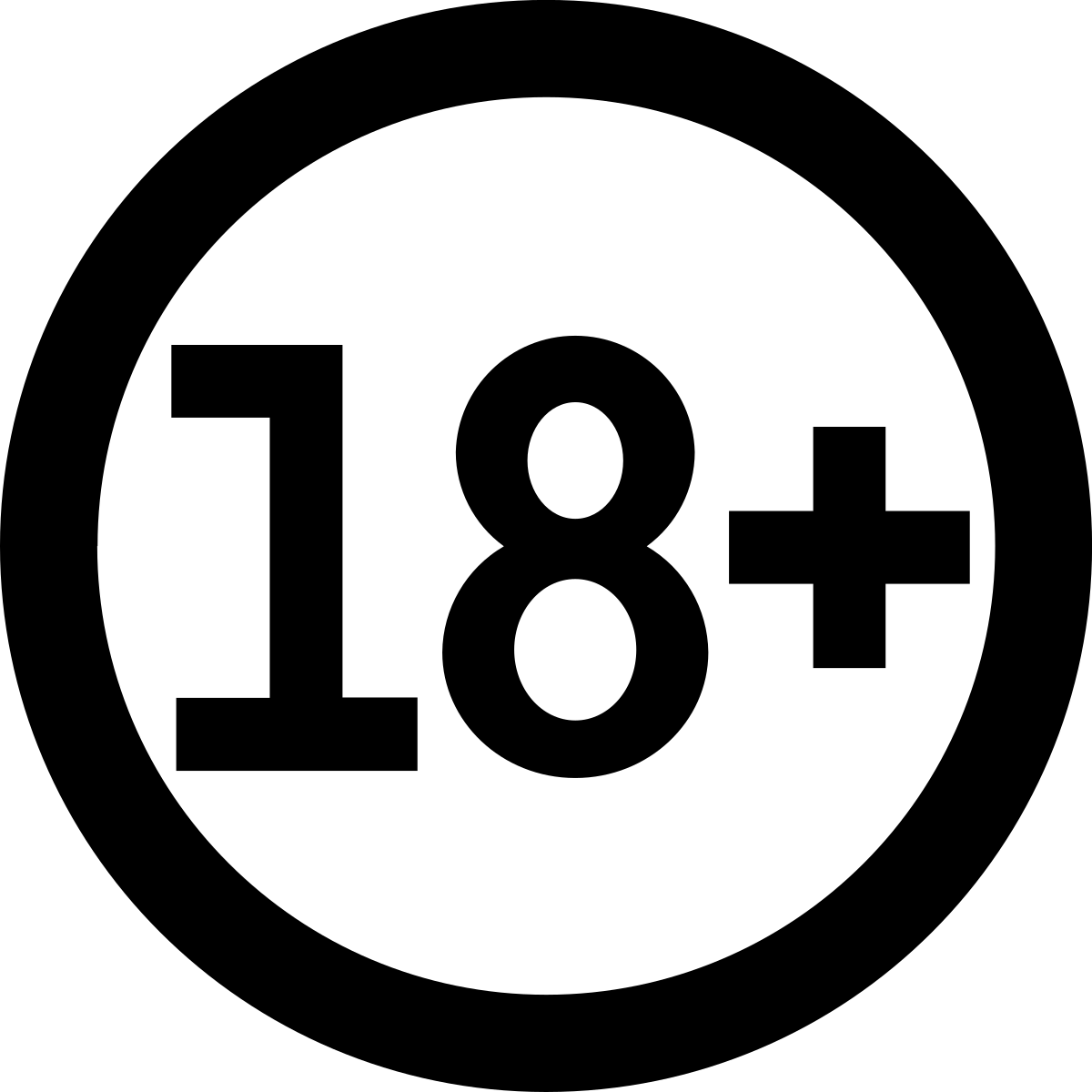


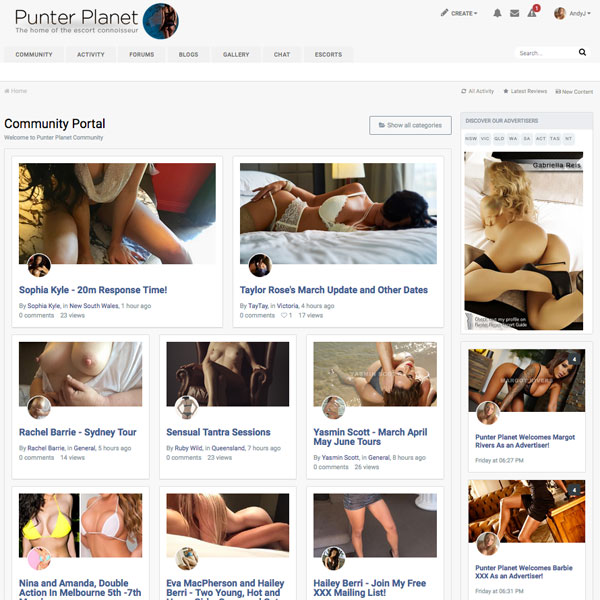
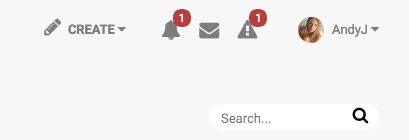
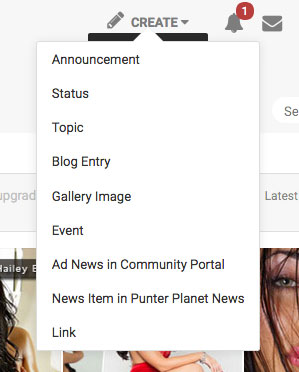
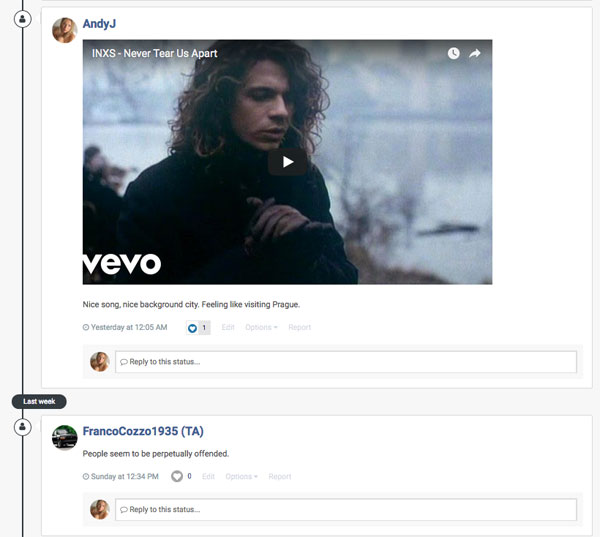
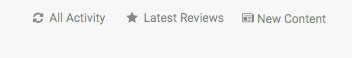
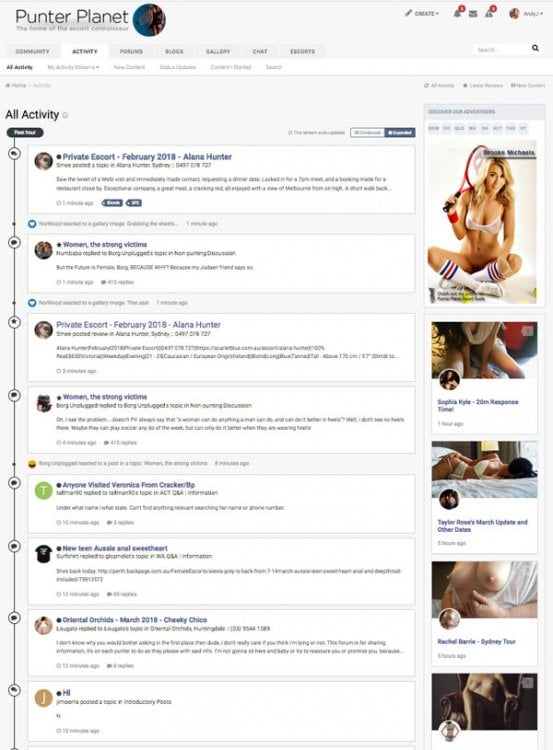
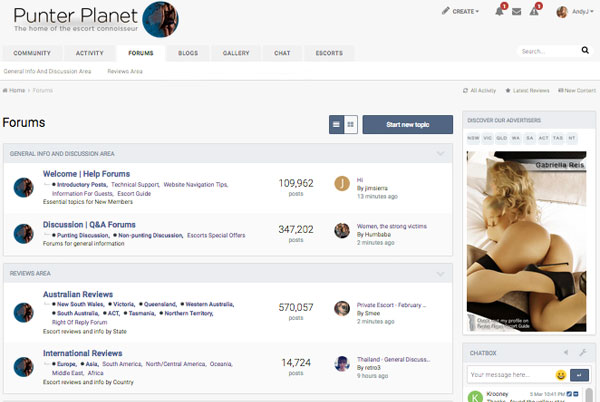
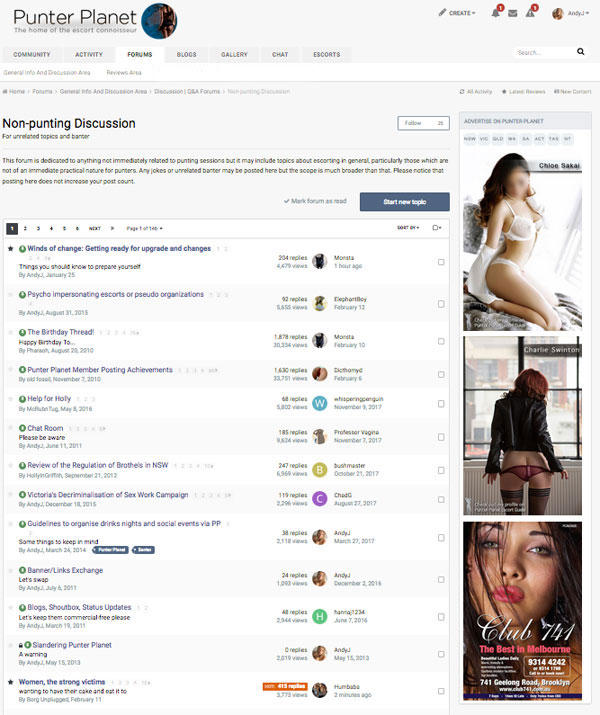
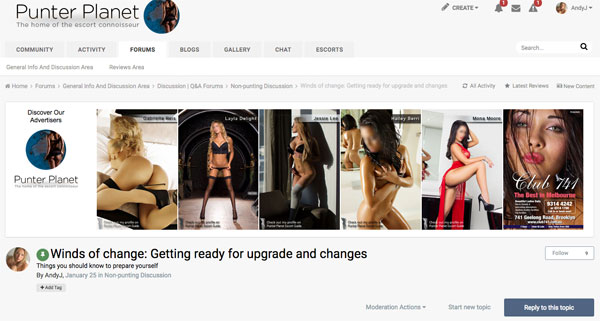
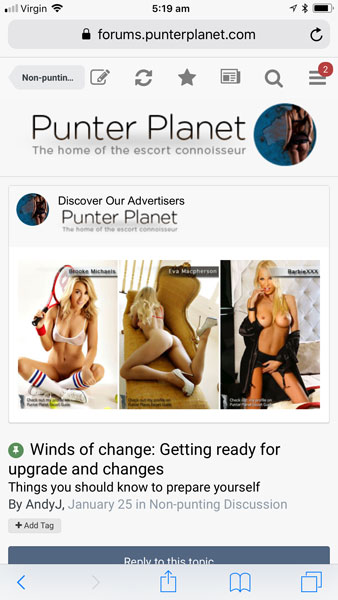

Recommended Comments